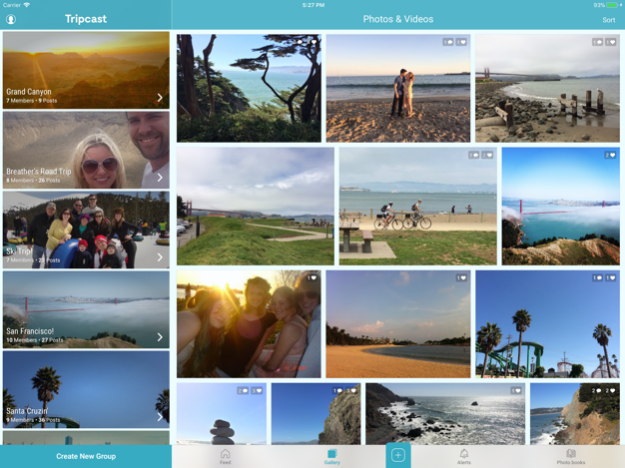Tripcast 4.2.5
Continue to app
Free Version
Publisher Description
* Featured as “New and Noteworthy” by Apple *
Tripcast lets you share your travel photos with the people who want to see everything, not just the highlights. Start a trip, invite your friends and family to the album, and give them live photo updates from the road!
The best way to share your trip:
• Make updates instantly: Update your family and friends in real time
• Stay in touch: Ask questions, leave comments, and like posts
Build an album with everybody:
• Vacationers assemble!: Collect everyone's trip photos in one place
• Easy backup: Download them all when you get home
Map it out:
• Effortless tagging: Photos are automatically added to the trip map
• Browse by location: View photos by where they happened, not when
Everyone is using Tripcast to share their travels:
• Keep it private: Share only with the people who care the most, away from social media
• Apps for everyone: Access Tripcast through gorgeous apps for iPhone and the web
• Bring everyone along: Notifications keep friends and family updated whenever there's activity
How it works:
1. Create: Make an album for your trip
2. Invite: Pick friends and family to follow along
3. Update: Post photos and videos as you travel
Built by the team that created Cluster, featured as a Best New App in the App Store!
Tripcast Club is a monthly or annual subscription to give admins more control over their groups. Check it out by visiting the Settings → Subscription Settings section of the app.
By purchasing a subscription you agree to Tripcast's Terms of Use: https://tripcast.co/terms/
and Privacy Policy: https://tripcast.co/privacy/
Jan 9, 2024
Version 4.2.5
* Join the Tripcast Club! Buy a subscription to support Tripcast's mission to help you capture and share your most precious moments.
* Fix the position of the map when you create a new location pin.
* Lots of bugfixes and enhancements for the latest iOS release!
About Tripcast
Tripcast is a free app for iOS published in the Recreation list of apps, part of Home & Hobby.
The company that develops Tripcast is Cluster Labs, Inc.. The latest version released by its developer is 4.2.5.
To install Tripcast on your iOS device, just click the green Continue To App button above to start the installation process. The app is listed on our website since 2024-01-09 and was downloaded 8 times. We have already checked if the download link is safe, however for your own protection we recommend that you scan the downloaded app with your antivirus. Your antivirus may detect the Tripcast as malware if the download link is broken.
How to install Tripcast on your iOS device:
- Click on the Continue To App button on our website. This will redirect you to the App Store.
- Once the Tripcast is shown in the iTunes listing of your iOS device, you can start its download and installation. Tap on the GET button to the right of the app to start downloading it.
- If you are not logged-in the iOS appstore app, you'll be prompted for your your Apple ID and/or password.
- After Tripcast is downloaded, you'll see an INSTALL button to the right. Tap on it to start the actual installation of the iOS app.
- Once installation is finished you can tap on the OPEN button to start it. Its icon will also be added to your device home screen.